You will need
-
a smartphone, tablet, or laptop
-
measuring tape (metric)
-
compass (optional)
-
notebook
-
if you don’t have a device that you can take into the field, you can print out multiple copies of the data entry form behind this link and then enter the data using the forms below on a desktop computer later.
Be sure to read the instructions on working safely.
You do not have to do this on your own; if you know someone else in the class by all means work together. You could ask a family member or friend to go along with you.
This project is inspired by the DEBS: Discovering England’s Burial Spaces project.
Instructions
Step 1. Locate a local graveyard and obtain permission to study the stones. (Again, work safely.)
Step 2. Devise a short id code for the graveyard. Archaeological sites in Canada are enumerated using a ‘Borden number’ based roughly on the latitude and longitude of the site. We won’t use a Borden number (it’s entirely possible of course that a graveyard might actually have a Borden number if it was ever excavated or added to an inventory). For our purposes, devise a 4 letter code that abbreviates the common name for the graveyard. Eg., Norway Bay United Cemetery could be nbuc.
Step 3. Follow the instructions on making a quick sketchmap to sketch out the portion of the graveyard (or the whole thing, if it’s not too big) that you are working in. Number each grave with a sequential series of numbers that incorporate the graveyard id code, eg nbuc-01, nbuc-02, etc.
Step 4. We’ll use this scheme - http://debs.ac.uk/files/CodeSheets.pdf - to codify our observations for entry into our recording system. I would suggest that you print it out, staple it together, and bring it with you.
The numbering system builds up to describe a stone, monument, or tomb. For instance, in the illustration below, 1126, each digit is significant. The first 1 indicates chest and table tombs, the next two digits differentiate between chest tomb with plain sides (11) and chest tomb with rectangular panelled sides, 12, and then the final digit describes the decoration on the top, 6, what is called a double bale. Headstones begin with 4 and the combination of digits can be used to describe quite complex shapes and motifs.
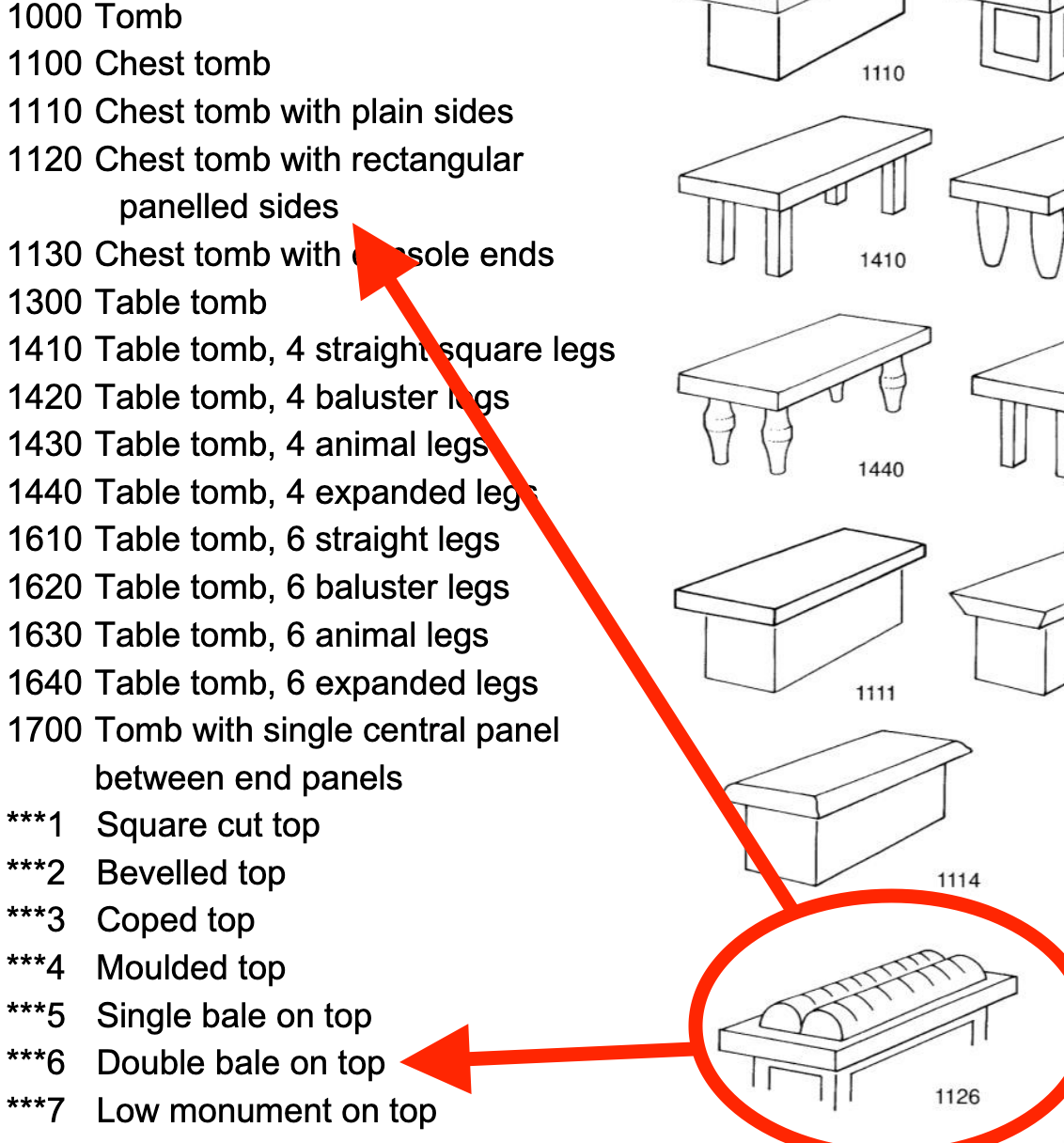
Step 5. Then, record the stone & the inscription with this: https://ee.kobotoolbox.org/x/uIGvnNmd. It works best with Chrome. Deciding precisely which numbers best describe what you are observing will be a challenge. As you work, make a note of problems you encounter with the scheme - what assumptions are literally encoded that do not seem to reflect what you are seeing? Are there shapes that just don’t seem to fit?
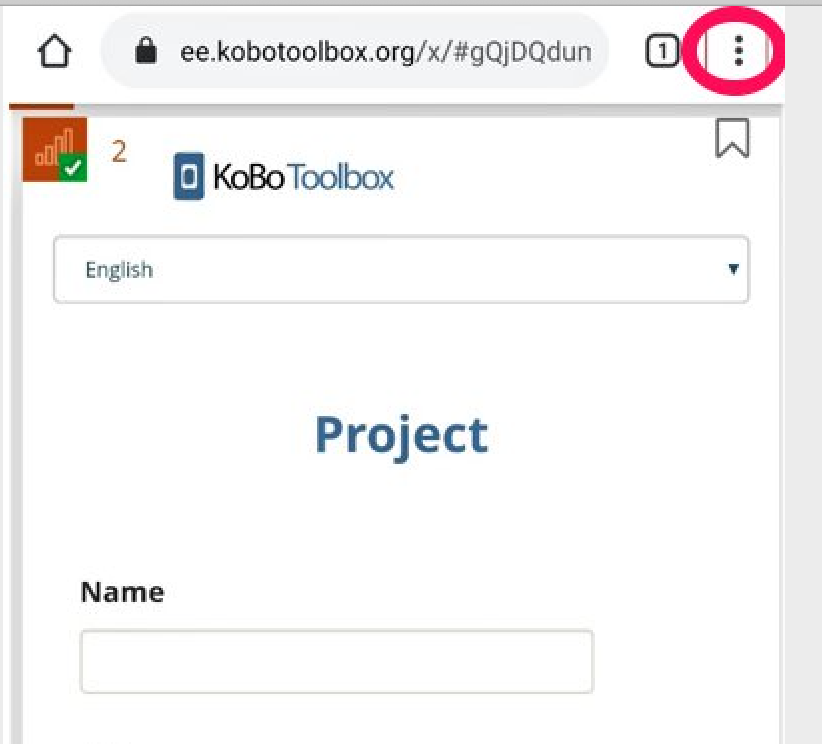
Step 6. You fill in as many of the fields as possible, but make sure to always add the ID for the graveyard and for the stone in question. The location field will try to automatically get your location from your device; the plus-minus on this can be quite variable. Do take a photograph (there is a field that will do that). When you press the submit button at the bottom of the form, the results will be queued and saved locally in your device, and then you can record the next stone. Once you turn data on or are back in wifi range, your results will upload automatically to the server.
Step 7. You can record the personal information on the stones with this form, which works in the exact same way: https://ee.kobotoolbox.org/x/vFoK4DMY
I am imagining that recording between 5 and 10 stones will be feasible for you to do over the course of this week and next.
Your data will upload to a server that I have access to, and be collated with the work of everyone else in the class. We will explore and use this data in the following weeks, if all goes according to plan.
Some graveyard / mortuary archaeology projects
- The Dead House Database https://spadeandthegrave.com/dead-house-database/
- Canadian Cemetery History https://canadiancemeteryhistory.ca
- DEBS https://debs.ac.uk
- Monumental Archive Project https://monumentalarchiveproject.wordpress.com/